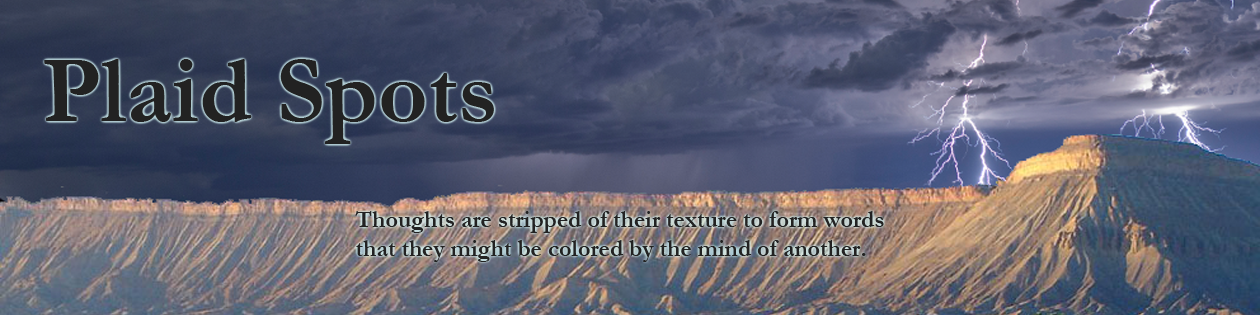This post is the first in a short series I would like to do on putting together a custom made card deck. My goal is to include sufficient pictures and information that one could use the information here to recreate the custom components I have created (for Arkham Horror or otherwise).
To start, I do an initial conversion or export from the distribution format into an image format that I can use.
Strange Eons
The Strange Eons (.eon) format is typically how I have gotten Arkham Horror cards from the Spanish Leagues, but also how I created the cards from the new Dune board game. This is a particularly convenient format for card creation because it allows text and image manipulation independent of the card template. It was also designed with Arkham Horror in mind (so I understand), so it seems to be used a lot by that community.
Unfortunately, exporting to .png is a manual process per card, so there’s a bit more work to get from .eon to an image format. However, Strange Eons allows for rather high resolution exports (600dpi), which allows for really good looking outputs. In this case, I simply export each card as a separate image. Not much to do!
PDF decks
Typically, for other types of games (specifically, for the updated Dune components of Scott Everts, the cards for Star Wars Epic Duels, and seasonal cards for Warmachine), I see authors export full decks as pdf files. Sometimes, I can use these directly (which is rare, but useful); more often, I choose to pull these apart into individual card images so that I can put them back together with my own templates.
To pull them apart, I use Adobe Acrobat to export each page as a .png, then use imagemagick to crop each page into an individual card image. This is usually pretty quick, as I only need to do one export per deck, and the rest is automatic. On the other hand, it typically ends up being lower resolution, depending on how it is packaged.
Outputs
The ideal output from this step is a single image file for each card face in the deck; though I typically only use a single image for the back face of each deck. The reason I start here is because I can then organize the images into a set of decks that are easier for me to manufacture (more on that in the next post).