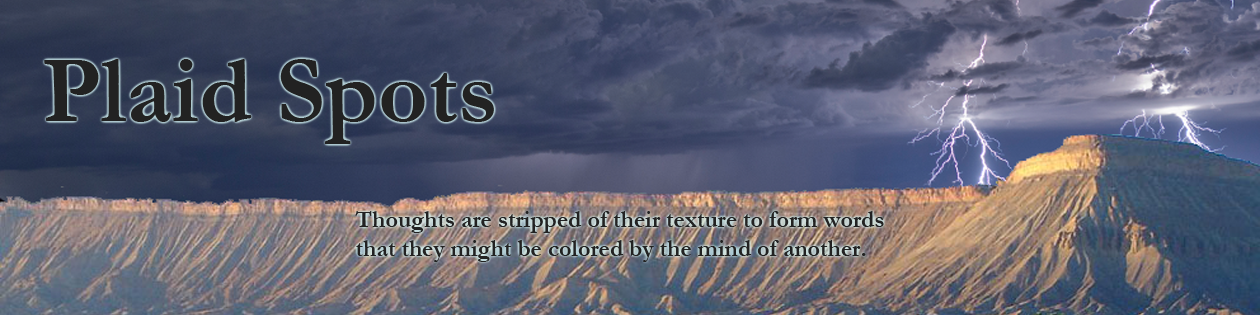If you’ve been reading the rest of these entries, this part really boils down to getting the physical cards built. In all the prior entries, I talked about how to gather the artwork together, create a template, and finalize the digital copies of the decks. Now, I get down to actually printing and assembling the cards.
Printing
It’s important that the output of the prior step is a pdf of all the pieces of the deck, because now I’m going to print it. PDF is a useful format because it provides information on the physical dimensions of each page, whereas in a typical image format that is mutable – without this information, it’s difficult to tell precisely how big your cards will turn out (and that’s really important if you want them to be the same size as standard components!). I’ve always stuck with 8.5″x11″ for my deck pages because paper is easy to get and it’s easy to understand.
I print my decks single sided on 65 pound card stock. While I could do it myself, I’ve found that my local Staples does an amazing job, and the prints always turn out looking better. It’s worth mentioning for the economically minded that there is a lot of room to make things less expensive here. First, I buy the card stock, and have Staples print on that. This brings the print cost from 99 cents per page to 49 cents per page (plus $15.00 for the 250 page ream turns out to be about 55 cents total, but that’s still quite a savings). Alternately, you could do it yourself for about 6 cents a page + ink (which I won’t try to cost out).
When doing it at Staples, I found a few tips that made sure everything came out well:
- If you end up doing it a lot, the folks at the print center will begin to recognize you. It’s worth treating them well.
- Always mention that you want things printed without the “fit to printable area” option – it’s a fair bet that in the attempt to be more helpful when they notice the amount of white space around your template, the folks will try to do this. Unfortunately, it ends up shrinking the whole page that you spent a lot of time getting exactly the right size.
- Always ask for single-sided printing. Again, because of the layout being mirrored on sequential pages, it looks like it should be double-sided, but due to accuracy, we’ll want to do that ourselves.
- Again, be nice – it’s probably not surprising that people don’t go to Staples to print cards, so it’s not as familiar territory for them.
Gluing
At this point, you should have a stack of 8.5″x11″, 65 pound, card stock pages printed single sided. The first step is to cut around the outer template. I do this by using a ruler to extend two opposite sides of the template out to the edge of the page. Then, using this as a guide, I use a paper cutter to cut around the edges. I found it’s best to do all this cutting first, then do the gluing (saves running around and switching tools).
Once you’ve got the outer edges cut out, spray glue the back of one page with your favorite spray glue. I’ve used Elmers spray glue and 3M General Purpose 45 spray glue – both seem to work equally well. I have a big piece of poster board, and I use a sheet of notebook paper to protect the art side of the page when gluing. Once the glue is on, line up the edges of the template and put the complimentary page on, sandwitching the glue in the middle with the artwork on the outside. I then have a pair of cardboard squares that I use to pad the page while I use a rolling pin to smooth it out and make sure it sticks. Again – I suggest doing all of the gluing and rolling in one go and then cut out the rest.
The Cutting
Now that you have a stack of double-sided pages glued together, you’re ready to cut everything out. If everything lined up nicely in the prior step, this is a breeze, though I typically end up doing some shaving to get everything looking slick. I use a paper cutter again (which was the goal of the design), and cut out each strip of cards. I found it best to decide on which face of the card to start cutting (usually the back), and stay consistent. Once I’ve got one face cut out all along the lines, I flip the card and trim the other side. This makes sure that there’s no white showing that could mark the card, and to make it harder to tell that the cards are home-made. Unfortunately, this means that the cards are very rarely all the same size and shape, but usually close enough. I also sleeve all my cards, so it is somewhat less of a consideration.
Once all the cards are cut out, I like to chomp the corners. I have two corner chompers, both are “Crop-a-Dile” corner chompers, and of all the ones that I tried, they worked the best. One is a 1/8″ and 3/8″ chomper, and the other is 1/4″ and 1/2″ (which I am borrowing, but will definitely be buying soon). I use the 1/8″ on small mini-chimera sized cards, and the 1/4″ on the medium chimera sized cards. This gives everything a nice finished look, and gets rid of any last white pieces on the corners.
That’s it!
At the end of the day, the big payoff was the nice cards that I was able to produce. I made quite a few for Arkham Horror, Warmachine, Dune (the classic board game), and a new Dune game that I am producing with my cousin.