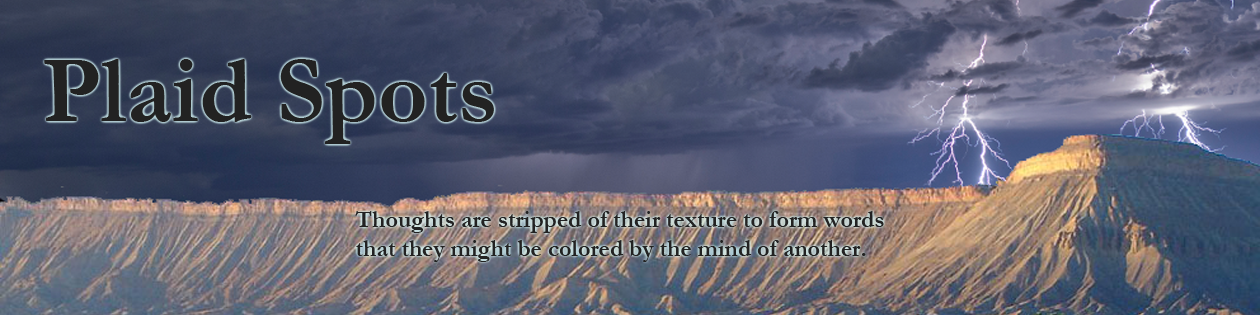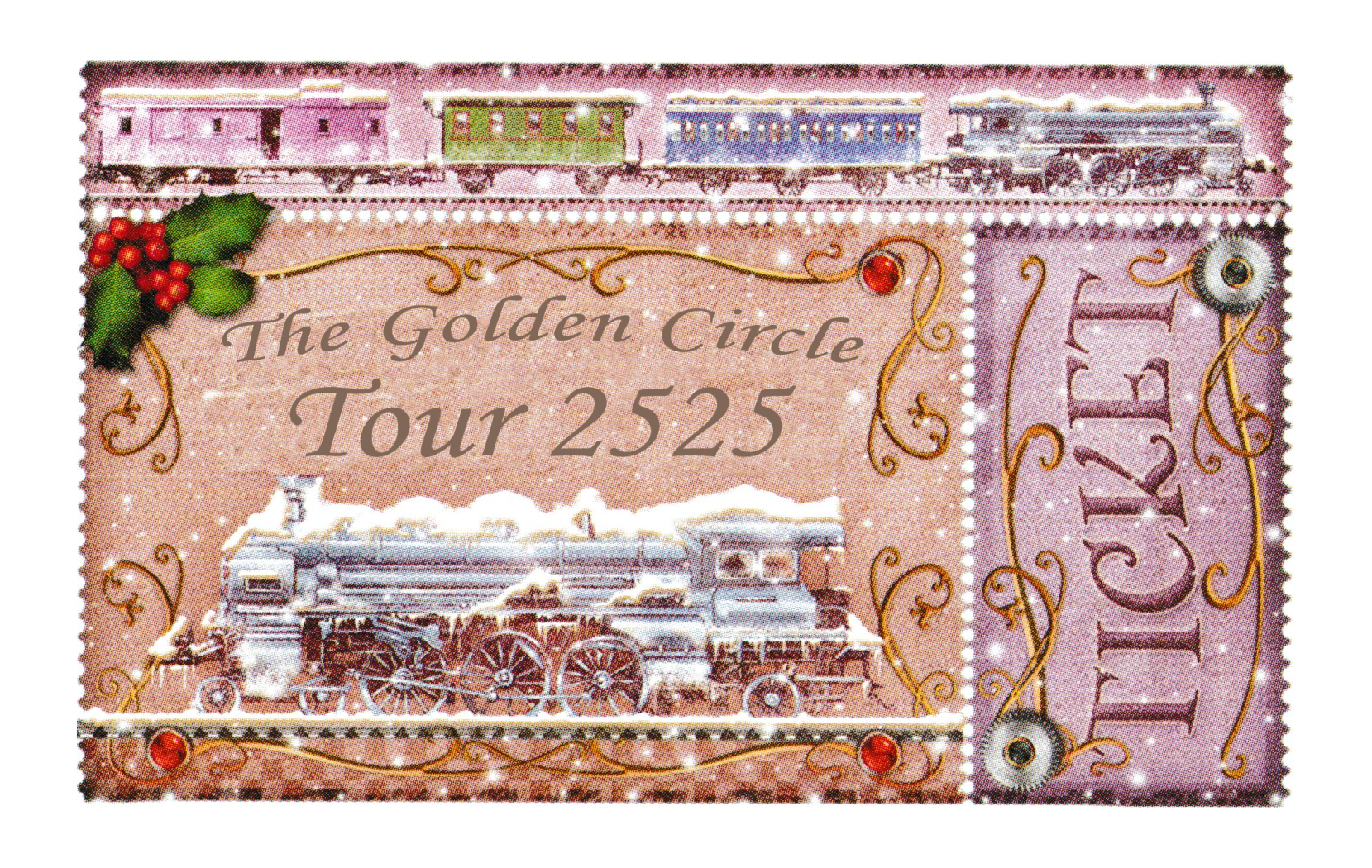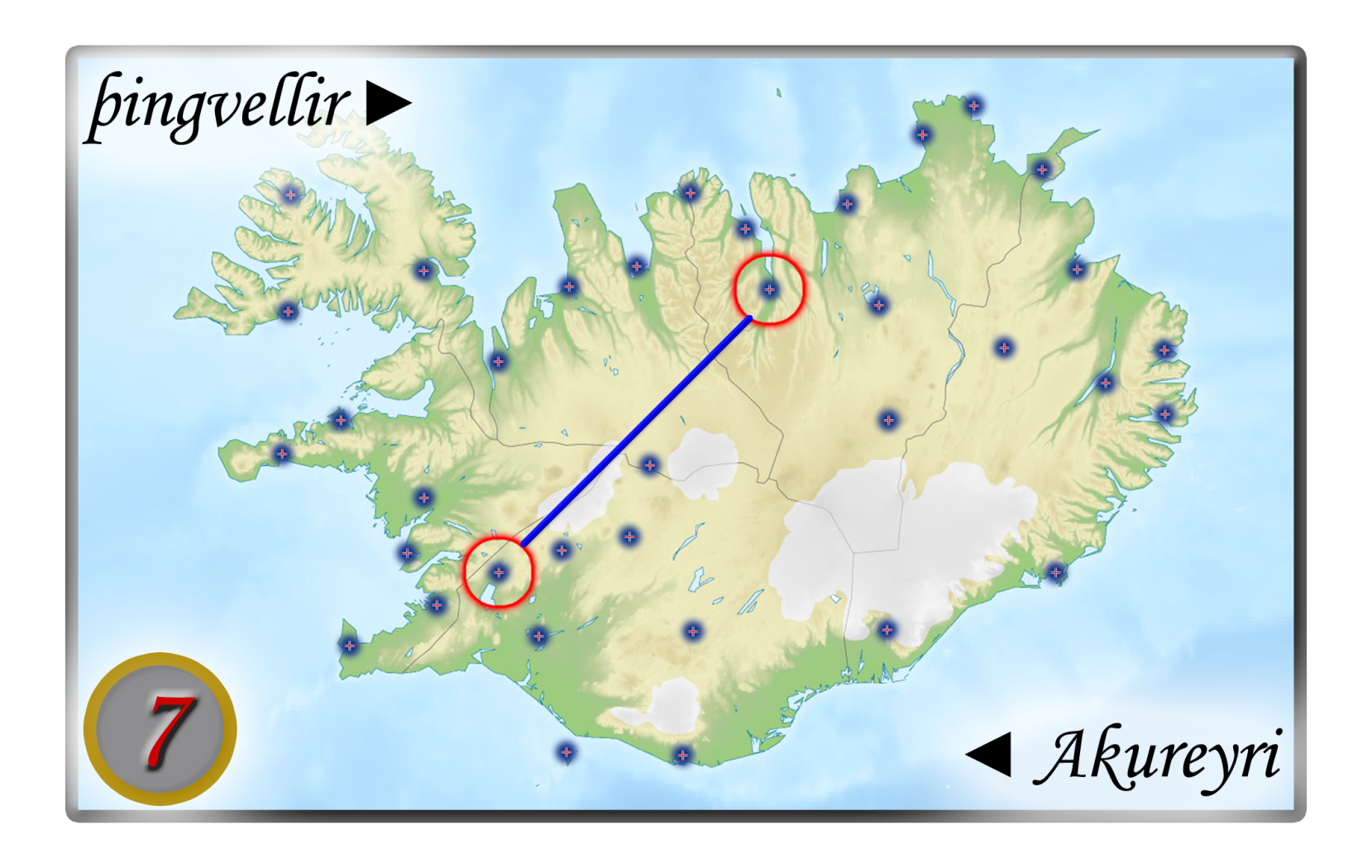My big project lately has been a redesign of an existing board game. My stated goal was to take Ticket to Ride: Nordic Countries and design a new board and ticket cards for Iceland. In this case, I wanted to use all the same common components (train markers, train cards, etc), but have a completely new game on the back of the existing board.
The following shows the results of the construction. I’ll describe the design work (read: spreadsheets) in a later post.
 The Board
The Board
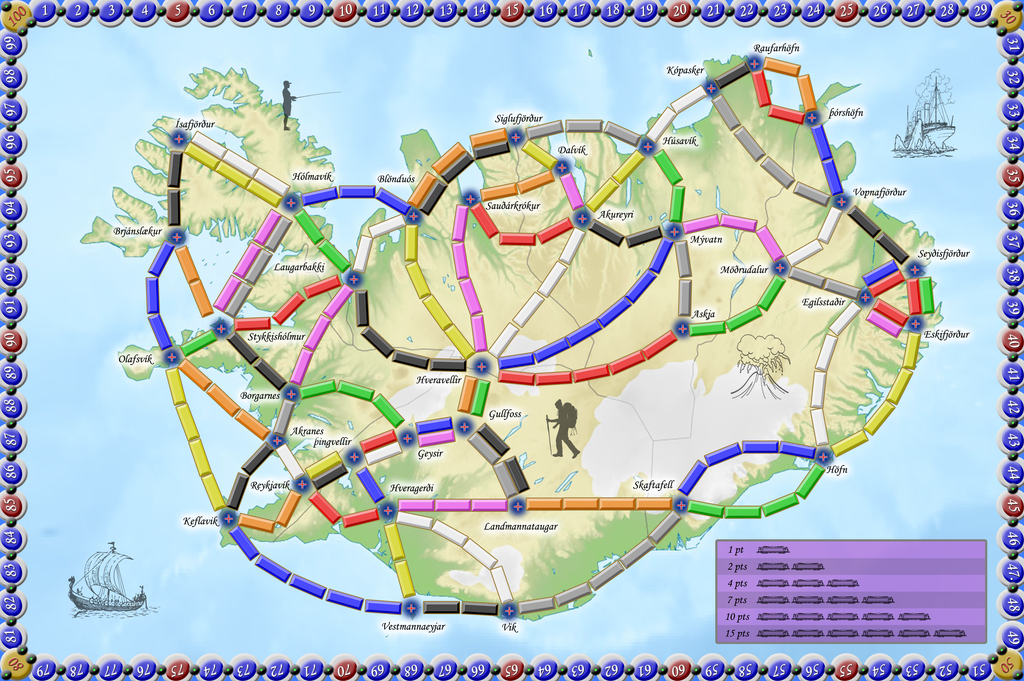 The board is mounted on the back of the Ticket to Ride: Nordic Countries board. This was helpful because, for once, I was able to mount to board sections that were actually rectangles. In creating my own boards, this is the most difficult thing to get perfect, and almost always leads to boards that don’t fold up right. The downside, however, is that I had to make cuts against the board based on its existing structure. Specifically, the Ticket to Ride: Nordic Countries board has a specific set of cuts on the front and back of the board to hold it together and allow it to fold together properly. Unfortunately I didn’t take good notes on how this was set up, and ended up making a bad cut. Luckily, it was easy to fix, and mostly invisible, so I hope the board quality does not suffer.
The board is mounted on the back of the Ticket to Ride: Nordic Countries board. This was helpful because, for once, I was able to mount to board sections that were actually rectangles. In creating my own boards, this is the most difficult thing to get perfect, and almost always leads to boards that don’t fold up right. The downside, however, is that I had to make cuts against the board based on its existing structure. Specifically, the Ticket to Ride: Nordic Countries board has a specific set of cuts on the front and back of the board to hold it together and allow it to fold together properly. Unfortunately I didn’t take good notes on how this was set up, and ended up making a bad cut. Luckily, it was easy to fix, and mostly invisible, so I hope the board quality does not suffer.
The Cards
By this time, cards are old hat for me, but there were a few things different in how I produced them. With previous card decks, I did the cards in Strange Eons or Adobe Fireworks. This time, I did it in Photoshop, which made things significantly easier, since that’s how I created the board. Once I exported the images as pngs, the rest was pretty much the same – I used my Chimera sized template, created my front/back deck images, and printed them out (this time on my own printer!). Then, it was just a matter of cutting and gluing, which took me a bit over an hour for the whole deck.
One significant upside from working on this project was learning to use Photoshop. I have used Fireworks almost exclusively in the past for this sort of work, primarily because I knew the program very well. However, Fireworks has grown a bit long of the tooth, and I’ve had more than a few issues with it – namely, memory problems, and poor handling (read: crashes) as a result.
Photoshop does not appear to have these issues, and I’ve found almost everything that I used to do in Fireworks is possible in Photoshop. At some point, I would like to move to Illustrator, but I am still honing my graphic design skills, and I still have a lot to learn.